|
|
VIPRE
by Chris Taylor
Every
computer that connects to the Internet – indeed, any
network – needs to be protected. The oldest and most
basic protection is antivirus. According to Wikipedia,
antivirus programs date back 21 years, to 1987. Over
those years, the changing landscape of malware (a generic
term for all malicious code) has forced the constant
evolution of antivirus programs to handle many different
attack techniques.
As a result, antivirus programs have turned into bloated
hulks that can steal incredible amounts of memory and
processing power – resources that you bought to do
useful work. Nobody goes down to the local computer store
and says, “I would like to buy a computer so I can
scan for viruses.”
I have gotten used to buying computers with more power
than I need just so I have reserve power for the
essential tasks of protecting the computer. And that
certainly is a solution. But then I ran into a friend
Lynda who did not want to spend money upgrading her
computer. It is a tired old Pentium III running at 850
MHz with 512 MB RAM running Windows XP. And it is
slooooow. I found that the antivirus on it was bogging
things down a lot.
I heard of some antivirus vendors who were designing
antivirus programs that would not steal huge quantities
of memory and processing cycles. One such vendor was
Sunbelt Software. They created a brand new antimalware
program called VIPRE that they claimed used less memory
and had a lower CPU utilization than nine other
commercial programs they compared themselves to,
including the major heavyweights in the antivirus world,
McAfee, Symantec and Trend. I decided to give it a try.
I contacted Sunbelt Software and they sent me two review
copies of VIPRE. Why two copies? I wanted to see how it
performed on a fairly capable computer as well as an
underpowered one. Most of this review is based on my
experiences with my laptop computer, an HP Pavilion
DV9000, with 2GB RAM, twin 120 GB hard drives, and a
Pentium Core 2 Duo running at 1.66 GHz. I am running
64-bit Windows Vista Ultimate.
I removed my current antivirus and rebooted. I put in the
CD for VIPRE and the installation proceeded pretty
normally and at the end a re-boot was requested. Then the
first oddity with VIPRE happened. Nothing popped up when
I logged into Windows. There were 2 icons in the system
tray. One had a tooltip indicating Active Protection is
disabled and Email Protection is disabled. I would expect
any new installation of an antivirus program would come
up with protection enabled. The other icon, which
displayed an exclamation mark, had a tooltip that said
Your risk definitions are out of date.
Because I was keeping an eye on things, I noticed that
the installation of VIPRE had turned off Windows own
antispyware program Defender. This is actually a good
thing, as VIPRE includes an antispyware component but I
do object to not being told that this is going to happen
and why.
I right-clicked the VIPRE icon in the system tray and
there was an option to update, so I chose it. A newer
version of the entire program came down the wire,
uninstalled the old version and installed the new.
After a required reboot, VIPRE’s protection was
still turned off. I again chose the option to update and
this time it said it was downloading risk definitions.
The program reported, Current Version: 0. After several
minutes the risk definitions were downloaded and it
reported, Current Version: 2229 (2008-09-11 6:05:13 PM).
So was all well? Not just yet.
I manually started the main program for VIPRE and was
greeted by the notice that I had to complete a wizard
prior to using VIPRE. Forgive me if I feel that a program
as essential as antivirus should automatically load and
take you through any required steps without expecting you
to manually start the program. Many people would have
just assumed the program was doing its job and not
bothered doing anything. Maybe if I had waited long
enough, something would have popped up and told me what
to do. The CEO at Sunbelt has asked that the next major
release runs the wizard automatically on first reboot.
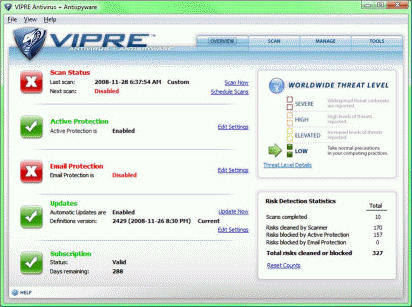
The wizard was clear and easy to
follow. One small thing I found odd – at one point
you can specify that you want a full scan of your
computer done every night. Aside from the fact (in my
opinion) that this is overkill to the nth degree, the
only option at this point is to run the scan at 1:00 am.
You can change it after the wizard has completed, but
given all the options the wizard provides, surely it
would be a simple matter to allow the person to choose
how often they want the full scan done and at what time
of day. Sunbelt agrees that I have a valid point and they
are looking at changing this.
At the end of the wizard, you are then in a 15-day trial
mode unless you enter your registration key. I purposely
transposed two digits (I know, I am such a rotten person
to actively try to foul things up). VIPRE did not
complain and simply left me in trial mode. Again, this is
something that some people might not notice and certainly
deserves a big warning that you entered an invalid
license key.
It offered a demonstration of VIPRE which takes you to
the Sunbelt Software web site for a pretty decent
overview of the program. Definitely worth watching.
Although VIPRE has the ability to do separate scanning of
email, I have not tested this feature. I use two separate
email programs – Outlook (with an Exchange Server
back end) and Thunderbird (with multiple mail servers
with multiple configurations for special ports). From
what I can tell from the manual, I will not be able to
get it to work given my plethora of accounts and
settings.
A quick scan of my computer first scanned in-memory
processes, followed by what VIPRE considers
“commonly affected areas of your computer.” For
me, that came to 23 in-memory processes, 5,000 files,
almost 30,000 registry items and over 2,300 cookies. It
recommended removal of 161 tracking cookies. It took just
over nine minutes to complete the scan.
I ran a deep scan, which scans your entire computer. For
my system, that meant 25 in-memory processes, a quarter
million files, the same 30,000 registry entries, and
2,500 cookies. Scanning that took two and a half hours. I
am not sure why it found an extra couple of hundred
cookies to scan.
All in all, I found both times to be entirely acceptable.
But I only have experience with three antivirus programs
– McAfee VirusScan, Avast!, and VIPRE.
I had some severe performance problems whenever I tried
using my email program Thunderbird. Just reading a new
message would cause the main process of VIPRE to use 90%
or better CPU utilization for up to a minute before
finally allowing the message to be displayed. I tried
various things and wrote a very detailed email to tech
support at Sunbelt Software. There were a couple of email
exchanges back and forth with suggestions of things to
try and requests for log files. Then I was told,
“…this issue is being resolved in the next
version of VIPRE, we don’t have a release date for
it yet, but it will most likely be sometime in
October.” Being September 22nd, I promptly
uninstalled VIPRE, installed Avast! and waited for the
new version.
I enquired back with Sunbelt Software at the start of
November and was assured the problem had been fixed, so I
re-installed VIPRE and tested. Thankfully, the
performance issues with Thunderbird were indeed fixed.
From a performance point of view, I found no issues with
VIPRE on my computer. With the Thunderbird compatibility
issues behind me, I never notice that VIPRE’s active
scanning is running. And that is the way things should
be. I have been a McAfee VirusScan user for many years
and it didn’t bog down my computer … most of
the time. But every now and then, for no apparent reason,
VirusScan would steal about 95% of CPU utilization and go
off and do something for maybe up to a minute. It
didn’t happen often, but it was maddening when it
did. So far, I have not had anything like that happen
with VIPRE.
But remember when I spoke of Lynda’s computer? She
was using McAfee VirusScan and unfortunately, it had a
huge negative impact on her slow, memory-starved
computer. Lynda was used to things taking a very long
time on her computer. I removed VirusScan and replaced it
with VIPRE. I told her it would “probably” give
her better performance. Well, she noticed a dramatic
improvement in the performance of her computer right
away.
I declined to give actual performance numbers in terms of
memory used and CPU utilization while scanning, etc. The
reason is pretty simple…and complex. Windows is very
good at adjusting how it does things depending on the
resources at hand. Bits of programs can be tossed from
memory when memory is scarce because Windows knows it can
always re-load from disk. Prioritization of what program
gets to use the CPU is not a simple thing to define
either. And even timing how long it takes to load a
program from disk to see the effect of scanning the
process while the file loads is not necessarily a fair
test. Different virus scanning programs can take
different amounts of time for different files because of
the way they are architected. One program might be better
at one file and worse on another. I just really
can’t come up with objective tests that will give
meaningful numbers.
But I don’t think that leaves me totally out of luck
in talking about performance. From a very unscientific
point of view, I have come to the conclusion that, if you
have a pretty decently powered machine that is currently
not showing any signs of being bogged down, I bet just
about any antivirus program will probably perform not too
badly. Certainly, in my experience, McAfee VirusScan,
Avast! and VIPRE all give acceptable performance on my
laptop computer. Perhaps the nod would go to VIPRE and
Avast! slightly over VirusScan.
But, if you have an underpowered computer that is
struggling to keep up, the difference can be nothing
short of astounding. VIPRE definitely does use
significantly less memory than VirusScan on an
under-powered computer and this makes a huge difference.
It does seem to also use less CPU cycles and, if you have
a slow computer, this can also make a big difference.
Just as an aside, I noticed Avast! also has low memory
and CPU utilization.
What really matters with an antivirus program is how good
it is at picking up malware. Although I don’t have
20,000 different viruses I can test with, over the last
few months there has been an abundance of brand new
viruses being spammed to millions of addresses over the
course of a few hours. This has presented an opportunity.
I decided to see just how quickly various antivirus
companies come out with signatures for new malware. I
could test quite easily with VIPRE and VirusScan. A
couple of other antivirus companies – Sophos and
Kasperski – allow you to submit samples online and I
used those facilities to see if they already knew about
new strains I came across.
I found that no one company was first out the gate all
the time with signature files to detect new malware. Nor
was any company last all the time. All were pretty good,
with updated signatures files to detect new malware
generally within 2 days. Occasionally, it took three or
four days. If I had to pick a winner, I would give the
nod to McAfee.
Outside of performance and ability to detect malware, I
also looked at VIPRE from a usability and “fit and
finish” standpoint.
The help file talks of the option to Exclude removable
drives from scanning and says “It's best to keep
this selected all times, except when you are
intentionally scanning those external drives.” Of
the three types of scanning available; Quick, Deep
System, and Custom, only Deep System even has a check box
where I can select it. The default is not selected. The
help file goes on to say “By default, Quick and
Custom scans will automatically exclude these
drives.” For Quick scans, I can see the sense of
this. But shouldn’t Custom scans allow you to be as
thorough as you like?
On my system, I was unable to select the option to enable
rootkit detection. The option was greyed out and I could
not select it. On Lynda’s computer, it could be
selected. Is this because I am running 64-bit Windows? I
don’t know. Neither the help file, nor the manual
provided any clue.
While the on-demand scanner scans all files, the
on-access scanner – what VIPRE calls Active
Protection – is set to scan 48 file types, based on
file extension. You can add your own file extensions to
the list to be scanned, but I could not find an option to
scan all files. Even more problematic, I could not see
any way to have VIPRE scan the contents of archives, such
as ZIP files. This does not create any real danger to my
computer because if I try to access anything within a ZIP
file, I first have to extract the files to disk and then
the Active Protection scanner will presumably catch
anything bad. But it would allow me to receive a
virus-laden ZIP file and accidentally pass it on to
someone else who might not be so well-protected. Sunbelt
told me this was done to “greatly improve
performance without causing any risk to the user.” I
grudgingly have to agree with them. I think their
approach is a good one – for most people. I am just
paranoid when it comes to malware. It is worth noting
that the on-demand scanner scans everything – all
file types including files in archives.
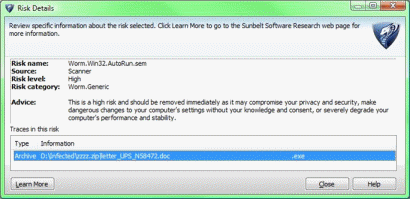
When the on-demand scanner finds
malware, it provides the name of the malware and the risk
level. There is a button you can press to get more
details, as shown here.
From there, if you want even more information, the Learn
More button takes you to a web site. This is very helpful
when you need to decide what action to take, especially
if you think you might have run this program before there
was a virus definition file that detected it.
Unfortunately, the Active Protection scanner – which
is likely to be the scanner that finds most malware
– gives much less information about the threat. For
example, when copying a file that had a virus, I was told
the process that was trying to copy the file, the file it
was trying to copy, the fact that it was “known
bad”, and the threat ID of 421791. I could find no
way to look up information on the threat ID. I would much
prefer to see the level of detail the on-demand scanner
provides.
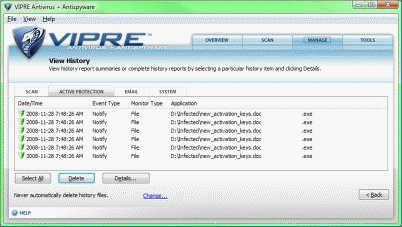
For some reason I was never able
to figure out, when the Active Protection scanner logs
that it found some malware, it always creates multiple
log entries. Not dangerous, certainly, but strange, as
seen here.
In
conclusion, I have mixed reactions to Sunbelt
Software’s VIPRE. I think overall, it will do a
quite good job of protecting your computer from malware.
And really, that’s the main thing. If you have an
older computer which has a slower processor or minimal
RAM, VIPRE will operate much more efficiently than some
of the other big names in antivirus. But I have quite a
few little issues with the flexibility in configuring the
program, default settings, information the program
provides, etc.
Sunbelt Software certainly seems receptive to
suggestions. I expect the program will steadily improve
in the “fit and finish” areas that I found to
be problematic.
If you are the type of person who just installs the
program and expects that the vendor is going to configure
it right for your needs, you will likely be happy with
VIPRE. If you are the type of person who is always
looking to tweak things and make sure the program is
doing what you want it to do, you might want to look
elsewhere for now.
Bottom Line:
VIPRE Antivirus & Antispyware
$29.95 (annual subscription)
$49.95 (site license for all computers in your home, annual subscription)
www.sunbeltsoftware.com/home-home-office/vipre/
Originally published: March, 2009
top of page
|
Archived Reviews
A-J
K-Q
R-Z
The opinions expressed in these reviews
do not necessarily represent the views of the
Ottawa PC Users' Group or its members.
|