|
|
Excel 2007 - The Missing Manual
by Alan German
Another of
those O'Reilly books “that should have been in the
box”, this one is written by Matthew MacDonald for
Pogue Press, and offers insight into the mysteries of the
latest version of Microsoft's Excel spreadsheet program.
The introduction suggests that users of prior versions of
the software (notably Excel 2002 or 2003) should seek
help from “Excel 2003: The Missing Manual”.
However, I would suggest that the basics, and many of the
advanced features of Excel, are adequately covered in the
current work. The main thing in Excel 2007 that's
different is a set of features of the user interface
(e.g. the Ribbon, Office Menu, Quick Access Toolbar, and
Save-as-PDF), many of which are just icing on the cake
rather than must-have functions. So, if you use Excel
(or, like me, a clone such as Open Office Calc), you will
find lots of extremely useful how-to information in this
book.
The text consists of a substantial 831 pages plus a
colophon (a new word for me - “a tail-piece in old
books... giving information now placed on the
title-page” - The Concise Oxford Dictionary). Excel
2007 is organized in eight parts – Worksheet Basics,
Formulas and Functions, Organizing Worksheets, Charts and
Graphics, Advanced Data Analysis, Sharing Data with the
Rest of the World, Programming Excel, and an Appendix.
Each part is subsequently divided into chapters so that
Worksheet Basics consists of the first seven chapters of
the book and includes basic information on “Creating
and Navigating Worksheets”, to more advanced
features such as “Smart Formatting Tricks” that
will, for example, illustrate the magic behind
conditional formatting of specific cells. The chapter on
“Viewing and Printing Worksheets” provides
information on the very useful Window-Freeze command that
is often used to keep the column titles at the top of the
screen while the data below can be scrolled up and down,
and there are several pages of must-know information on
print settings in order to produce sophisticated
printouts of your spreadsheets.
The section on formulas and functions includes details of
how to specify an individual cell or a range of cells in
a calculation, including absolute and partially fixed
cell references that are frequently useful when copying
formulae within a worksheet or even between spreadsheets.
This part of the book is worth the price of admission by
itself since it provides a valuable reference to the
capabilities of the myriad of functions contained in
Excel. This is information that is quite difficult to
obtain from the program's help system, especially if you
don't know that a specific function exists!
So, here you will find details of the COUNTA function
that will, for example, help you total the number of
non-blank cells in a column, or the COUNTIF function that
you could use to count the number of cells containing a
particular value. And, who could survive without the
ATANH trigonometrical function; being able to use IRR to
calculate the internal rate of return based on the cash
flow of your business; or combining text strings with
CONCATENATE? If your formula produces an outrageous
result, did you know that you can use the Evaluate
Formula tool to do some troubleshooting by processing the
formula one step at a time, or perhaps using Excel's
tracing feature to graphically show how certain cells are
linked?
Part three of the book looks at tables and list
management, with such topics as searching, sorting,
filtering and grouping data, while part four shows how to
create and modify various types of charts to pictorially
represent the information in your spreadsheet, how to add
clip art and even photographs to provide additional
customization. Advanced Data Analysis, in part five of
the book, shows how to create summary reports of complex
spreadsheet data, how to perform goal seeking
calculations, or how to use Solver for iterative
computations in situations where a simple formula cannot
provide the solution being sought. A particularly
powerful analytical technique, where summary information
is required on large datasets, is the use of pivot tables
which the book's author describes as “a hidden gem
in Excel”. Technically known as cross-tabulation,
this technique provides a means summarizing complex data
where multiple relationships exist.
As an example, after reading this section of the book, it
was evident to me that a pivot table would readily
produce a breakdown of the number of members of a
national organization by geographic location. While this
could be (and was previously!) obtained by using a set of
COUNTIF functions, one for each jurisdiction, this is a
cumbersome process when applied to thirteen provinces and
territories across Canada, plus a number of foreign
countries. Using a pivot table, it's simply a matter of
creating a new column where, for each membership record,
the cell in the new column contains the number
“1”. The pivot table is then created using a
wizard, detailed instructions for which, including a
series of screen shots, are provided in the book. It's
merely necessary to specify cross-tabulation of the
column of data containing the geographical location of
the members with the new column of 1's. The resulting
pivot table instantly shows the total number of members
in each geographical location by automatically summing
the number of members in Ontario, Quebec, etc. Easy!
Part six of the book, Sharing Data with the Rest of the
World, has information on data protection, working
collaboratively with other users, issuing queries from
Excel to database files, using XML, and exchanging data
over the Internet. The discussion includes how to protect
individual cells against invalid data entry, such as
locking a specific cell that contains a fixed numerical
value, and even how to create pop-up warning messages if
things go awry. There are also details of the means to
move data across various applications, such as embedding
objects in Windows' programs, and creating
comma-delimited text files for data transfer.
Macro programming forms the topic for part seven,
everything from automatically recording a set of
keystrokes as a macro, to the essentials of Visual Basic
for Applications (VBA) programming. The text explains how
to play back a stored macro, and even how to assign the
macro to a graphical button on the spreadsheet to provide
easy access any time the same set of commands is required
to be applied to the spreadsheet. Twenty-five pages are
dedicated to VBA, including use of the editor, coding,
program objects, and debugging. It's probably enough to
get you started in Excel, but if you are serious about
VBA, I suspect that you will need a whole manual on just
this topic (and, of course, O'Reilly provides a choice
between several such texts!)
The final part of the book is an appendix discussing
customization of the Quick Access Toolbar (QAT). This is
a topic that is specific to Excel 2007. The author notes
that, in contrast to earlier versions of the program,
Excel 2007 restricts the end user's options to modify the
menu structures to just making changes to the QAT. So, if
you use Excel 2007, and are desperate to customize the
system, this chapter is for you.
If you are new to Excel, and especially to Excel 2007,
this book will provide a lot of basic information to help
you get to know the wonders of spreadsheet use. For
intermediate users, there is a host of tips and tricks to
be found between the covers. And, even advanced users may
find some gems of interest. There must be something that
you don't know about Excel in over 800 pages of text!
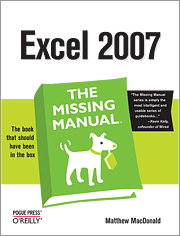 Bottom Line:
Bottom Line:
Excel 2007 – The Missing Manual
Matthew MacDonald
Pogue Press and O'Reilly Media Inc.
First Edition - December, 2006
Book US $39.99; PDF US $19.99
http://www.oreilly.com/catalog/9780596527594/
(35% member discount available, see: http://www.opcug.ca/promos.htm>
Originally published: October, 2007
top of page
|
Archived Reviews
A-J
K-Q
R-Z
The opinions expressed in these reviews
do not necessarily represent the views of the
Ottawa PC Users' Group or its members.
|