Professionals who edit articles for
scientific magazines generally do not use fancy programs
for the text itself. They rely almost exclusively on safe
workhorses such as WordPerfect or Word, which are readily
available to most authors. When it comes to drawings
though, the software gets a lot more involved.
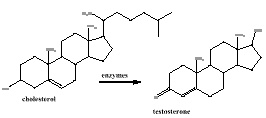 In the chemical field, for example,
editors must be able to insert into the text neatly drawn
figures, formulae and reactions. The drawing skills
necessary to produce these works of art are out of reach
of most computer users and they have to be replaced by
specialized tools which do all the calculations for you.
A good example is ChemDraw, the de facto standard
chemical structure drawing program manufactured by
CambridgeSoft (more information at
www.camsoft.com).
Usable in both Mac and PC platforms, it can save you a
lot of time and produce absolutely perfect drawings with
minimum work. ChemDraw has a proprietary file format but
also exports through .wmf files into any text environment.
In the chemical field, for example,
editors must be able to insert into the text neatly drawn
figures, formulae and reactions. The drawing skills
necessary to produce these works of art are out of reach
of most computer users and they have to be replaced by
specialized tools which do all the calculations for you.
A good example is ChemDraw, the de facto standard
chemical structure drawing program manufactured by
CambridgeSoft (more information at
www.camsoft.com).
Usable in both Mac and PC platforms, it can save you a
lot of time and produce absolutely perfect drawings with
minimum work. ChemDraw has a proprietary file format but
also exports through .wmf files into any text environment.
 The basics can be learned in a few
hours, and its intuitive approach is quite impressive.
You can almost draw freehand and yet everything just
falls into place. All the basic shapes such as benzene
rings, and all kinds of chemical links and chemical
symbols are available from the tool bar. All drawings can
be modified and integrated into chemical equations.
The basics can be learned in a few
hours, and its intuitive approach is quite impressive.
You can almost draw freehand and yet everything just
falls into place. All the basic shapes such as benzene
rings, and all kinds of chemical links and chemical
symbols are available from the tool bar. All drawings can
be modified and integrated into chemical equations.
Although these first steps are already
impressive, the program can take you much further with
the use of molecular modeling, search engines for instant
access to huge databases of ready- drawn chemicals, each
with a list of their physical properties and lots more,
... but you need to have the finances of a chemical firm
if you hope to tap all their resources!
Bottom Line:
ChemDraw (Proprietary)
CambridgeSoft
http://www.camsoft.com
Originally published: December, 1999