|
|
XnView – A Digital Photo Manager
by Alan German
If you need
a small, fast, digital image manager, consider trying
XnView, a freeware program from Pierre-Emmanuel Gougelet
of Reims, France. The software is available in multiple
versions, but the “minimal” variety has all the
basic – and some not so basic – features that
you will likely need.
The program’s main window offers three views that I
really find useful – a tree directory of the hard
disk, thumbnails of the images in a selected folder, and
a large view of any selected image. The program is highly
configurable, so the layout that you see in the
screenshot is one of many variations on the placement of
the different windows. In addition, the size of the
thumbnails has been customized, and the level of detail
for each thumbnail reduced to just the file name.
Left-clicking on any thumbnail displays the image in the
preview window. Double-clicking displays the image in a
new tab and filling the entire window. In this view,
forward and backward arrows allow browsing through the
sequence of images. Alternatively, clicking on a Quick
Slide Show icon cycles through all the images in the
current folder.
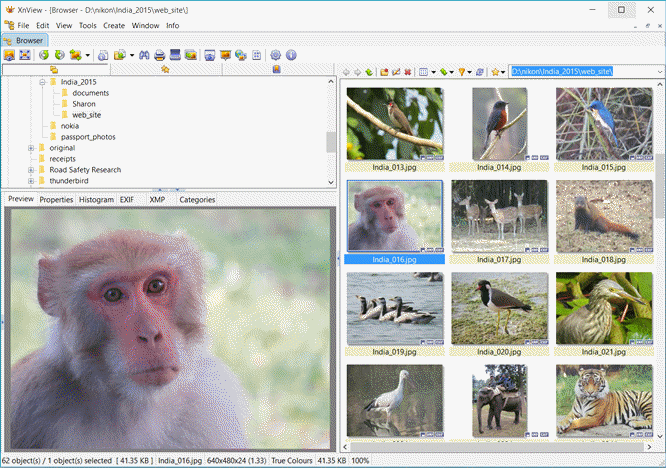
There
isn’t the usual built-in editor (e.g. crop, resize,
etc.) but there is a batch processing system that will do
all sorts of things to your images – e.g. auto-crop,
auto de-skew, replace colour – if you are brave
enough to try! There is also a batch renaming option that
will use a name template, add numbers, change case, etc.
for a specified range of images.
Some of the other features of the program are obtaining
images from a digital camera or a scanner; creating a
slide show, contact strip or web page (HTML code); and
producing a list of files in the selected folder with
options to include various parameters such as the file
type, properties, and description.
The program is fast, easy to use, and very flexible. The
one possible drawback is the lack of a built-in image
editor, but this “problem: is easily accommodated by
using an external package like Gimp. Otherwise, for
quickly reviewing a set of digital photographs, and
creating some useful adjuncts (such as a web page),
XnView is an excellent tool.
Bottom Line:
XnView (Freeware)
Version 2.32
Pierre-E Gougelet
http://www.xnview.com
Originally published: February, 2016
top of page
|
Archived Reviews
A-J
K-Q
R-Z
The opinions expressed in these reviews
do not necessarily represent the views of the
Ottawa PC Users' Group or its members.
|