So, now for the good news
about VirusScan and Personal Firewall. But first, a
quick recap for anyone who missed Part 1 of this review.
The installation process
for VirusScan Home Edition does not activate the firewall
portion of the software before telling the user to go out
to McAfee's web site to obtain on-line updates.
Blindly following these instructions will leave your
machine open to attack by web-based malware.
Check Part 1 of
the article which indicates how to ensure that both
VirusScan and the Personal Firewall are installed and
activated before using the update feature.
Once I had worked around
the initial installation problems, and both programs were
indeed operational on my machine, it was time to
undertake the update process. The package has
a very nice
Instant Updater feature. The main menu screen for
the updater indicates the various steps that must be
completed: Registering customer information, Querying for
product information, Select updates, Downloading product
update, Applying product update and, finally, a Summary
of the
operations completed. Most of these are performed
automatically, with a minimum of user input. In
fact, it is only necessary to confirm the selected
update(s) in the third stage of the process, and to
acknowledge the summary report at the end.
The first time I ran the
updater, just about every component of the package,
Central, Instant Updater, Personal Firewall, and
VirusScan, required updating. There were lots of
file downloads, with individual files running between 0.5
and 5.5 MB, and an occasional reboot of the machine being
required. In particular, straight out of the box,
VirusScan was noted as being 401 days old! This
provides some indication of the shelf life of
shrink-wrapped software. Needless to say, this part
of the package needed some major updates with a series of
76 files, each around 150 KB, being downloaded to revise
the virus signature files, and a couple of the
multi-megabyte files noted above being needed for the
scan engine and program interface.
The really good news is
that this is essentially a one-time operation. Once
the package has been brought up to date, far fewer
downloads are necessary to maintain the software in a
current state. In fact, the program can be set to
automatically "silently check for and apply updates
when an Internet
connection is made."
The normal updating
process is actually much more efficient than downloading
and applying a new DAT file which, for me, was previously
a very regular operation. For example, downloading
4310DAT.EXE (2.4 MB) by FTP and completing the
installation of this file took about 13 minutes over a
dial-up connection. Updating the virus signature
files to the same level using Instant Updater required a
95 KB download and the entire process took less than two
minutes. Furthermore, if you opt for the background
updating process, you don't even notice the events taking
place. Very slick.
The program interfaces
for both VirusScan and Personal Firewall are now much
more colourful than previous versions and are integrated
such that menu links allow toggling between the two
programs.
VirusScan lets you know
the type of scanning currently in place, e.g. automatic
file scanning, and whether or not the current version is
up to date. A window also indicates the Firewall
status, such as it being set to filter network
traffic. Menu items allow for the selection of a
scan for viruses, configuration of automatic protection
settings, and checking for updates. Advanced tasks
include scheduling scans, managing quarantined files, and
configuring Instant Updater.
One interesting option,
buried in VirusScan's options, is "Enable Microsoft
Office Integration" which (the manual says) scans
Word, Excel and PowerPoint documents even if background
scanning is disabled. This shows up, for example,
as a "Requesting Virus Scan" message on Word's
status bar each time a new file is opened. Another
new feature is "Hostile Activity Watch Kernel"
(HAWK) that looks for virus-like activity such as mass
E-mailings. HAWK works with various mailers,
including Eudora, and I had this feature trip a warning
message when I was sending out a mailing to a
distribution list of several hundred individuals.
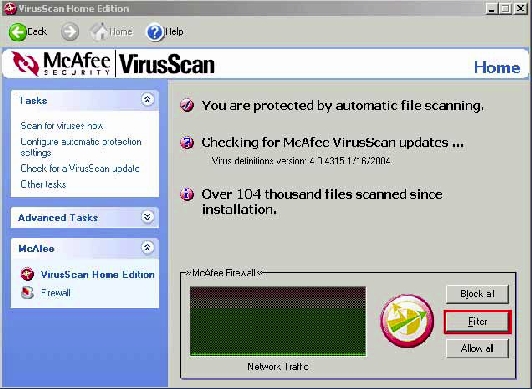
The main menu for the
Firewall shows if the firewall is running, its update
status, the number of programs communicating to the web,
and the number of alerts that have been logged.
Both of the latter have links to allow the user to view
more details. Menu items allow various aspects of
the program's operations to be configured, such as
allowing a specific program to access the Internet,
setting alert preferences, etc. Similarly, advanced
features allow setting up the firewall for use on a home
network, blocking individual IP addresses, and so on.
Overall, the system seems
to be quite comprehensive and very powerful. It
certainly has many more features than I am likely to
use. My preferences are quite basic, on-access
scanning so that files are checked when they are opened
or saved, scanning files attached to E-mail, and
providing an alert when a program tries to access the
Internet.
VirusScan correctly
identified the Jumper boot-sector virus on a floppy disk
that I keep around specifically to make sure that my
virus scanner is working. Personal Firewall warned
me when I tried to connect to PUB II with Wildcat and let
me specify that this connection was always to be allowed
in future. A check using Shields UP! showed that
Firewall had closed all necessary ports and was denying
my machine's existence to unwanted external
inquiries.
Firewall also dutifully
records attempts to access the system in (to me)
meaningless combinations of incoming UDP packets, remote
port numbers, IP addresses, and descriptions of network
adapters. The program was configured so as not to
provide alerts of such intrusions so the process is
basically transparent to me. I can readily view the
logs of Internet activity and warnings if necessary, and
can easily clear these logs at the press of a
button. And, to be fair, the package has a good
on-disk help system, which is context sensitive, and has
lots of words to explain all of the above for those who
want to know. In addition, there are easily used
links to McAfee's web site for a wide range of further
information.
So, all in all, I find
the program to be an improvement over previous
versions. One has to be careful with the
installation process, but the mode of operation of the
combination of VirusScan and Personal Firewall seems to
do an adequate job compared to my earlier use of a
previous version of VirusScan and ZoneAlarm. I like
the new program interface, with its integrated menu
system, and especially appreciate the efficiency of the
instant updater feature.
Bottom Line:
VirusScan 7.0
$59.99 (for currently available VirusScan 8.0)
McAfee Security
http://mcafee-at-home.com
ShieldsUP!
http://grc.com
Originally published: February, 2004