|
|
Electronic File Shredding
by Alan German
Recently, a
friend wishing to dispose of an old lap top computer
asked for my assistance. She wanted to give the machine
to a good home, but needed to ensure that some personal
files, E-mail messages and financial information, were
permanently removed from the hard drive. Could I help?
Well, no. I couldn't. But, Google certainly could. The
very first hit on a search for “file shredder”
provided a link to – what else? – File
Shredder.
File Shredder is released under the GNU/GPL General
Public License, is free for both personal and commercial
use, and runs on Windows NT, 2000, XP, Server and Vista.
The download is just 1.2 MB. Program installation is
quick and easy by just accepting all the defaults at the
various prompts.

Running the program produces a
very clean user interface with an intuitive set of
options. Basically, you select files and folders for
deletion through a standard Explorer-type window, or by
dragging and dropping them into File Shredder's main
window. If you change your mind, you can remove selected
files from the list. But, hit the Shred Files Now button,
and the files are gone – permanently –
overwritten with random series of binary data, multiple
times. For the really paranoid amongst us, the Shredder
Settings option allows selection from five different
shredding algorithms using between 1 and 35 passes. Now,
one of these should fit just about anyone's requirements.
A more all-encompassing feature is the Shred Free Disk
Space option which, as the name implies, will shred
currently unallocated disk sectors. This may be important
if you have deleted files normally under Windows that you
really wished to have securely destroyed. You can't add
such files to the for-shredding window, since the files
are in deleted status. But, we know that the information
that the files contain is still on the hard disk. Windows
has merely marked the files as being deleted and freed up
the space for a subsequent write operation. File shredder
will overwrite all such free disk space, thus removing
the information from the deleted files, and making file
recovery impossible.
There are a few minor quirks with the software and its
documentation. Requesting the installer to Create a
Desktop Icon doesn't seem to produce one. But, this
is easily fixed with a simple Send to Desktop
operation in Windows Explorer. There is a Help button on
the Shredder Settings window that doesn't provide any
information when used. And, for me, running Vista,
selecting Enable Shell Integration didn't add
File Shredder to my right-click menu. The program's web
site (http://www.fileshredder.org/) is nicely done, with basic
operating instructions, but there is a circular link from
the on-line help page to the details of the shredding
algorithms. Clicking on the link contained in “You
can learn about algorithms used to shred files here”
merely takes you to the top of the on-line help page. I
would have been tempted to point out these minor
discrepancies to the program's author, but he – or
she – makes no claim to fame, either on the web
site, or in the program's About option.
If you have a need for the tasks it performs, file and
disk shredding, this little utility is very handy. It's
small, fast, and very intuitive. So, to the program's
author - whoever you are – thanks.
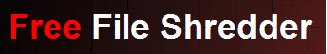 Bottom Line:
Bottom Line:
File Shredder (Freeware
Version 2.0
http://www.fileshredder.org/
Originally published: May, 2009
top of page
|
Archived Reviews
A-J
K-Q
R-Z
The opinions expressed in these reviews
do not necessarily represent the views of the
Ottawa PC Users' Group or its members.
|