|
|
ContextConvert Pro v1.3
by Harald Freise
They say that ContextConvert Pro is a "convenient,
powerful, and highly configurable Windows application for converting
among nearly all-conceivable multimedia formats." Well... it is... sort
of.
The application installs easily and once
launched, an icon is located in your system tray. To call up ContextConvert
Pro it's as easy as selecting the file(s) to be converted, right clicking
the mouse, then choosing "Convert... " from the windows context sensitive
menu. The process starts and runs a progress bar to keep you updated about
the state of the conversion.
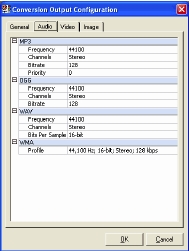
According to ContextConvert Pro it takes
input from image files formatted from ACS, AFP, ANI, AWD, BMP, CAL, CGM,
CLP, CMP, CMX, CUR, CUT, DGN, DIB, DRW, DWF, DWG, DXF, EMF, EPS, EXIF,
FAX, FPX, GBR, GEM, GIF, ICA, ICO, IFF, IMG, ITG, J2K, JBIG, JIF, JPG,
JTF, LMA, LBM, MAC, MDA, MSP, PBM, PCD, PCL, PCT, PCX, PGM, PNG, PNM, PPM,
PSD, PLT, PLT2, PTK, RAS, SCT, SGI, SHP, SMP, SUN, SVG, TIFF, TGA, XBM,
XPM, XWD, WBMP, WFX, WMF, and WPG to any one of the following output formats:
AWD, BMP, CLP, CUR, CUT, EPS, EXF, FPX, GIF, ICO, IFF, J2K, JBG, JPG, PCT,
PCX, PNG, PSD, RAS, SCT, SGI, TGA, TIF, multi page TIFF, WMF, WPG, and
XPM. Sheesh, some of these image formats I didn't know even existed.
The image conversion I used most often
was to convert the JPG files stored by my camera to the TIFF format so
that I can manipulate the images without losing any image quality. I would
then return them to JPGs prior to placing them on a CDROM disk and have
them printed at a local film processing shop. Normally I use Photoshop
to do this process. On several files that the file sizes were significantly
different after converting them to the TIFF image format. Photoshop generally
rendered smaller converted images. Enlarging the files in Photoshop I could
not see any discernable difference in the quality of the images generated
by ContextConvert Pro although there was a very, very slight colour shift
away from the original image.
Sheesh, some of these image formats
I didn't know even existed.
On several files that the file sizes were
significantly different after converting them to the TIFF image format,
Photoshop generally rendered smaller converted images. Enlarging the files
in Photoshop I could not see any discernable difference in the quality
of the images generated by ContextConvert Pro although there was a very,
very slight colour shift away from the original image.
The conversion process is not that speedy.
Figure on about 30-40 seconds for each 1MB image using a P4 2.4GB processor
with 1GB of memory. When converting multiple images at once, ContextConvert
Pro used 99% of the available CPU time and 23,468K of available memory.
Acting as an audio file format converter,
it will handle two-way conversions between the currently popular Audio
CD Tracks (CDA), MP3, WMA, OGG, and WAV file formats. I could hear no difference
in any of these sound files when converted from one file format to another.
Then again, I haven't got the freshest set of ears either.
What really caught my eye was the professed
ability to convert .AVI video files to MPEG video format. Better than that;
it has the ability to convert AVI/MPEG file to the VCD/DVD and DVD MPEG2
formats that are used by most players today that are hooked up to your
regular large size home TV screen.
The video conversion process that ContextConvert
Pro goes through is actually quite interesting. It separates, or rips;
the original file is separated into two files. One is the audio track and
the other the images file. They are then recombined into the Video output
format of choice. Initially I tried converting a 456MB AVI file into VCD
format.
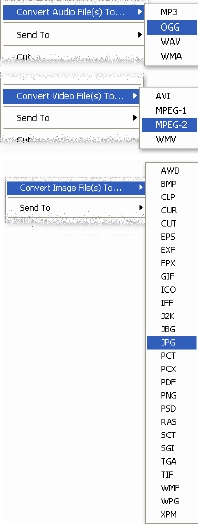
The resulting file was a whopping 872MB.
Way too big for any CDROM no matter how much you try over-burn the CD-R.
Good thing that most of the processes in ContextConvert Pro are configurable.
Using the menus I was able to cut the resultant file down to a more manageable
size that fit on a single CD-R, which could be played on my Apex multi-format
DVD player while hooked to the TV. Much better than viewing your video
file on your tiny computer screen.
One of the things that irritates me is that
ContextConvert Pro's web site says it converts ALL popular video formats.
Well, it doesn't. Sadly, it doesn't convert one of the most popular desktop
video formats. It doesn't recognize or convert the Apple QuickTime video
MOV file format to anything.
One quibble is that once installed and
registered you can't easily install and transfer your licence to another
machine. Actually, I never got the "transfer licence" feature to work at
all. It appears that if you wish to use this application on your laptop
and desktop, one has to purchase two licences regardless if you don't use
them consecutively.
If there is one major criticism that I
could find about ContextConvert Pro is that there is little or no useful
documentation available and what is available is less than it could be.
Not that this is a complex program but the default settings are sometimes
more than one needs and the most complete set of options are quite easy
to use after a little experimentation.
If you are just looking for an image conversion
program there are other more robust available such as IrfanView. If you
are looking for an audio or video conversion program then, they too, are
available elsewhere. Only ContextConvert Pro combines all three formats
applications into one easy to use application, Overall I think that, given
the price and capability of ContextConvert Pro, it is a winner.
ContextConvert Pro Version: 1.3 File Size:
7.14 MB Release Date: 09/11/2003 Price: $40 US
System Requirements:
* Pentium-class 266mHz Processor
or better
* Windows(R) 98 SE/2000/ME/XP
* 64 MB RAM (128 MB Recommended)
* 10 MB HD
* SVGA or Higher Resolution Display
* Mouse (Recommended) & Keyboard
Bottom Line:
ContextConvert Pro
$40 US
Mystik Media
http://www.contextconvert.com/
Originally published: November, 2003
top of page
|
Archived Reviews
A-J
K-Q
R-Z
The opinions expressed in these reviews
do not necessarily represent the views of the
Ottawa PC Users' Group or its members.
|