Anyone who
uses a broadband connection to the Internet and has more
than a single computer should consider using a router to
connect to the Internet. In fact there are benefits even
if you only have a single computer. Routers provide
inbound firewall protection. And if your Internet access
requires that you use connection software to connect
through PPPoE (Point-to-Point Protocol over Ethernet),
you can get rid of the connection software. All modern
routers have the capability to automatically connect over
PPPoE.
When I started using a Tablet PC last winter, I decided
to go with a router that also included a wireless access
point. That way, I could use my tablet while sitting in
my living room. All the main names in routers now have
models with wireless capabilities.
I went with the Linksys BEFW11S4. The biggest deciding
factor for me was the price – CompuSmart had it on
special for only $30 after a mail-in rebate.

And life was
good. I could sit in the living room, browse the web, and
read my email without being accused of hiding out in the
computer room all the time.
Life was not perfect though. The Linksys had a really
annoying habit of dropping the wireless connection every
hour or two. The connection would be re-established
automatically, but software that is connection sensitive,
such as the Nortel’s Contivity VPN client or Sunbelt
Software’s Remote Administrator, required manual
intervention to re-establish.
To compound the problem, the DHCP server built into the
Linksys took 30 seconds to a minute to hand out an IP
address to the tablet. I hard coded the IP information to
get around that particular annoyance. But while this
helped speed up reconnections, it made life more
difficult when switching between wireless at home and
wireless at the office, which requires the use of DHCP.
I tried updating the firmware on the router. Things were
no better.
I Googled and found some others complaining of the same
problem with the Linksys BEFW11S4. But there were also
some who claimed it gave them rock-solid wireless
connections. I started thinking it might be an
interaction between the access point in the router and
the Intel PRO/Wireless built into the Centrino-based
Tablet PC. I decided it might be worth trying a different
router.
Staples had a special on the D-Link DI-514 – $40
after rebate, so I asked Google about it and found that
there were complaints and kudos similar to those
regarding the Linksys router. I decided to give it a shot
anyway.
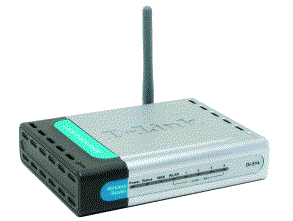
D-Link’s
DHCP server worked considerably faster than
Linksys’s. I was disappointed that the WPA (WiFi
Protected Access) in the D-Link only supports WEP for
encryption, rather than TKIP (Temporal Key Integrity
Protocol), but I could live with that.
But I was still getting disconnects on the wireless every
hour or two. I flashed the firmware with the latest
version available on the D-Link site. All of a sudden I
was getting disconnects every five or ten minutes! I
switched back to the Linksys and brought the D-Link back
to Staples for refund.
Back to researching. Another special. Future Shop had the
Netgear WGR-614v4 for $40 after rebates. Google reported
some users were having problems with wireless, but I
decided to give it a shot.
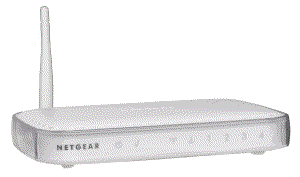
Netgear’s
DHCP server hands out addresses quite quickly.
Security-wise, it supports TKIP for encryption. I have
configured it to change the encryption keys every 60
minutes. It includes a Stateful Packet Inspection
firewall, which should provide a higher level of
protection than the packet filtering firewall, which is
also included.
And – finally – the wireless is quite stable
for me. I still get occasional disconnects, but it is
only once every 20 or 30 hours of operation. I can live
with that.
The only thing I have found that I don’t like about
the Netgear WGR-614v4 is that it seems to run a fair
amount warmer than either the Linksys BEFW11S4 or the
D-Link DI-514. Heat is an enemy of electronics. I guess
only time will tell if it is too hot.
Bottom line – every router I tried worked flawlessly
for wired connections. It would seem that many routers
have some level of difficulty with wireless connections.
If buying a wireless router, I recommend looking for one
that supports WPA-PSK for authentication and TKIP for
encryption. All routers seem to support MAC address
filtering to prevent rogue wireless devices from
connecting. Use it. And change your SSID from the default
and turn off the broadcast of the SSID.
As for what wireless router to get, personally I
don’t think there is a single right answer. While
the Netgear is working well for me, perhaps a US
Robotics, Linksys, or SMC will work better for you. I
recommend that you try the router that includes the
features you want and has the best price.
If there are mail-in rebates, don’t cut the UPC
codes off the box until you are sure you are keeping the
router. Otherwise, you won’t get all your money back
from the store if you return the router. You will have to
wait the 2 months or so the rebate centres take to cut
you a cheque.
Bottom Line:
Linksys BEFW11S4
$30 CAD (after mail-in rebate) at CompuSmart
D-Link DI-514
$40 CAD (after rebates) at Staples
Netgear WGR-614v4
$40 CAD (after rebates) at Future Shop
(All prices and rebates as of Fall 2004)
Originally published: November, 2004