|
|
Exploring Linux - Part 15
by Alan German
As I write
this, Lucid Lynx, the next version of Ubuntu, is just a
month away from being released. Since this will be a long
term support (LTS) version, it is a candidate for
updating the copy of Ubuntu that I use on my production
machine. Some of you may recall that the
“Toaster” just has to work. Plug it in, let it
warm up, and its main job is to reliably provide E-mail
and web surfing capabilities. The “Primary
User” allows no surprises on this machine, so a
stable operating system and core applications, with
incremental updates over a two-year support period, are
ideal. But, am I going to be allowed to update Ubuntu
from Version 8.04 to 10.04 when the latter becomes
available? To help answer this question, I thought I
should check out the Beta 1 test version of Lucid Lynx
that has just been released.
Obtaining the ISO file from the download mirror hosted by
our friends at the University of Waterloo's Computer
Science Club was simple using the Linux wget command.
But, then I started thinking about the subsequent
process. Sure, I could simply burn a CD with the beta
version, but this would almost certainly be a waste of
fifty cents, not to mention the creation of yet another
coaster, sadly depleting the nation's supply of plastic.
The chances were good that the beta version would be
buggy, and it was certain that the beta version would
eventually be abandoned in favour of the final release
version. So, any CD version of the OS at this point would
necessarily have a very short shelf life.
However, I knew that it was possible to create a bootable
USB key as an option when running a live CD. So, could I
bypass making the CD, and burn the ISO file, in a
bootable form, directly to a USB drive? Ubuntu's Brasero
CD burner utility definitely wouldn't do, since it
insisted on seeing a CD or DVD in a drive. So, it was off
to Mr. Google to find another candidate piece of
software.
One program, that works just fine for the purpose is
UNetbootin , the Universal Netboot Installer, that comes
from SourceForge. As the program's author states:
“UNetbootin allows you to create bootable Live USB
drives for a variety of Linux distributions, from Windows
or Linux, without requiring you to burn a CD.”
Perfect!
UNetbootin is available from Ubuntu's repositories and so
the software downloads and installs effortlessly. The
only trick is to find out how to run the installed
program, but even that isn't too difficult. It turns out
that a menu item is added to Applications – System
Tools. Running the program brings up a screen where you
specify the distribution and version of the operating
system (or certain other system utilities) that you wish
to install, and the target USB drive that is to be made
bootable.
The program will download the required software, or you
can specify that you already have the installation file
to be loaded. In my case, I simply checked the radio
button for a Diskimage, left the default file type set as
ISO, and browsed my hard drive to identify the Ubuntu
distro image file that I had previously downloaded.
UNetbootin automatically found the only USB drive present
in my machine, a 2GB USB key (/dev/sdb1), and set that as
the target. Clicking on OK started the installation and
displayed a progress screen. Once the process completed,
I was instructed to restart the machine in order to boot
from the newly created bootable USB drive.

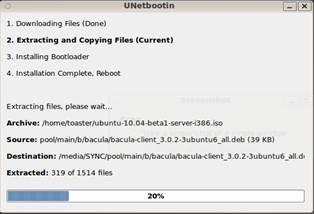
Many current
computers are able to boot directly from a USB drive.
This may require tweaking the BIOS to enable this
capability, and it will almost certainly need a function
key to be pressed (F12 in my case) to bring up a menu of
bootable devices. Once I selected the USB Storage Device
as the boot drive, the LED on the USB key flashed for a
short time, and then Lucid Lynx came up on the screen in
all its beta – and light purple – glory.
So, let's hear it for UNetbootin. A handy little utility
for creating bootable USB drives, and the world's saviour
in eliminating the creation of coasters through the
burning of temporary CD-ROM's.
But, wait. What about Lucid Lynx (Version 10.04) I hear
you say? Is it going to be a worthy successor to Hardy
Heron (Version 8.04) as a long term support version.
Well, the answer is - I don't really know. The beta
version on the live USB doesn't support the video card in
my test bed machine very well. The screen flickers for a
little while, and eventually goes blank, so that I am
unable to do any extensive testing.
It looks like I will have to install Lynx to my hard
drive, and update the video driver to the proprietary
version provided by the card's manufacturer, in order to
be able to conduct a detailed review. But, this only
reinforces my contention that UNetbootin is a very handy
little program. I can always reuse my USB key – I
saved fifty cents – and, I don't have a coaster to
throw away!
But, I can provide a few quick observations on features
of the new version. Firstly, it looks like GIMP is no
longer included in the distro. No big deal since my
favourite image editor can always be added from the
software repositories. Secondly, because there's no GIMP,
a new utility called Simple Scan has been added to
provide support for scanning text documents and graphic
images. This may be a welcome addition since the scanning
process under GIMP was always somewhat cumbersome. The
new program has very simplified controls, based on many
fewer features, but should have sufficient power for the
majority of users.
Finally, to my mind, there is a really weird development.
All on-screen windows now have the minimize, maximize and
close buttons in the top-left corner of the window rather
than in the top-right corner that has been the norm until
now. If this sticks for the final release version, it
will take some getting used to. Every time I went to
close a window, the mouse cursor was drifting up and to
the right – until I remembered that the window
header was now blank in this area!
This will be a major issue for the Primary User. I had
hoped to load Lucid Lynx, but set the wallpaper back to
the Hardy Heron version, so that the underlying change in
the operating system would have essentially been
transparent. But, with the major shift in window
controls, this strategy may be quite literally out of the
window! So, my question now is – can one run an old
LTS version of Ubuntu forever?
Bottom Line:
UNetbootin (Open Source)
Geza Kovacs
http://unetbootin.sourceforge.net/
Ubuntu Version 10.04 (Lucid Lynx) Beta 1 (Open Source)
http://www.ubuntu.com/testing/lucid/beta1
Originally published: Septmber, 2010
top of page
|
Archived Reviews
A-J
K-Q
R-Z
The opinions expressed in these reviews
do not necessarily represent the views of the
Ottawa PC Users' Group or its members.
|