|
|
Exploring Linux - Part 14
by Alan German
Ubuntu
Version 9.10 – Karmic Koala – was released at
the end of October, 2009 and in this article we will take
a look at some of its features.
When installing the system, a mini-slide show now gives
an overview of the software and some of its applications.
However, on my system, the show ran out of slides before
the installation was complete. But, as always, the
installation process ran very smoothly. The disk
partitioning options have changed (there is no longer any
guided partitioning), but it was very easy to establish
the root and swap partitions in manual-partitioning mode.
Another new feature, the use of GNU GRUB version
1.97~Beta 4, became apparent when booting the
newly-installed operating system. The menu uses a
different font than that used previously, but the menu
itself functions exactly as before.
However, there was no missing the new logon screen. No
longer is there just a simple box asking for your userid.
The screen now sports a Windows-like icon and user
identity, requiring just a click of the mouse, or a press
on the Enter key, to bring up the next screen requesting
your password.
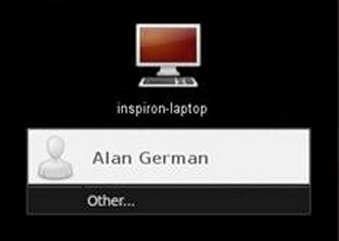
Once into the system proper, the
first thing that struck me was that the default wallpaper
hasn't changed much. In my view, it's now a bland yellow,
instead of being a bland orange. The good news is that if
you go to change the wallpaper there are now a bunch of
very colourful images to choose from. Or, if you prefer
something a little more subdued, you can download your
own wallpaper image off the Internet.
Some old friends are back with us, notably OpenOffice 3.1
and The Gimp, Version 2.6. A new mini-icon of an
envelope, on the right side of the task bar, when
clicked, offers access to Evolution as the default E-mail
client, and a new instant messenger program, Empathy (if
anyone cares).
The games
menu is organized a little differently, with a new
sub-folder offering a group of programs in a
“logic” category. For avid gamers, there is one
less game to choose from, as Freecell seems to have been
dropped from the list. The old add/remove programs menu
item is now the Ubuntu Software Centre, sporting a
slightly more colourful interface, but not offering to
install Freecell. However, if you look carefully at
AisleRiot Solitaire in the games menu, you will find
that, within this program, you can navigate to Game
– Select Game – Freecell, and then you can
still play your favourite card game.
Ubuntu One is a new addition to the Internet menu that
will provide you with a little cloud computing power. In
particular, you can obtain 2 GB of on-line storage space
at no charge by simply registering with Ubuntu One. Even
more remote disk space is available – but at a cost!
Some of the other changes are “under the hood”
and not particularly evident. For example, you may
notice, when installing 9.10, that the default file
system is now ext4 rather than ext3. The differences seem
to be very technical, with ext4 basically being touted as
new and improved.
Another change I read about was an emphasis on shorter
boot times. I must say that I don't notice much
difference in this department. On my system, boot time is
almost identical between Version 9.04 and the current
9.10, while shut-down is a little quicker. (See the
timing test results in the following table.) The good
news is that Ubuntu still loads considerably faster than
Vista. But, for really fast boot-up, it looks like I will
have to wait for the 10.04 release (Lucid Lynx) where one
of the stated goals is a 10-second boot time.
| |
Start-up
|
Shut-down
|
Ubuntu 9.04
|
45 s
|
12 s
|
Ubuntu 9.10
|
46 s
|
7 s
|
Windows Vista
|
1 min 32 s
|
40 s
|
A fix
for the ear-splitting beep that accompanied a system
restart or shut-down in the last two versions of Ubuntu
has finally been implemented, and my system now shuts
down mercifully quietly. However, now there is a new
annoyance – actually, a reported bug in Karmic Koala
– in the way that Ubuntu requires authorization to
access non-Linux disks.
My practice is to use an NTFS partition for all my data
files so that I can access the very same files in both
Linux and Vista on a dual-boot system. Previous versions
of Ubuntu also required me to authorize access to the
non-Linux drive; however, a check box enabled me to
indicate that this access was to be authorized
permanently. This check box has disappeared and it is now
necessary to provide authorization for Linux to access my
NTFS data disk each time I logon.
Now, this was going to have to change and – given
the time taken to remove the shutdown beep – without
waiting for a bug fix! Thinking that I would have to
modify the file system table (/etc/fstab), I commenced a
Google search for information on how to do this, but then
I found an easier solution. On the Swiss Ubuntu User
Forum (http://swiss.ubuntuforums.org/showthread.php?t=1307383), the fix looks quite complex
(lots of lines of code), but it really only involves
editing one line of a file that sets disk policies, using
the following Terminal command:
gksudo
gedit
/usr/share/polkit-1/actions/org.freedesktop.devicekit.disks.policy
In the
section headed <action
id="org.freedesktop.devicekit.disks.filesystem-mount-system-internal">,
the line
<allow_active>auth_admin_keep</allow_active>
needs to be replaced with <allow_active>yes</allow_active>
where the bold-faced text indicates the change. Once I
saved the edited file, my data disk would be instantly
mounted, without the need for any password. Cool fix!
There don’t seem to be any earth-shattering changes
in the new release of Ubuntu, but the update process is
relatively painless so, if you wish to stay on the
leading edge of the curve, give Karmic Koala a try.
 Bottom Line:
Bottom Line:
Ubuntu 9.10, Karmic Koala (Open-source)
Canonical Ltd.
http://www.ubuntu.com/
Originally published: February, 2010
top of page
|
Archived Reviews
A-J
K-Q
R-Z
The opinions expressed in these reviews
do not necessarily represent the views of the
Ottawa PC Users' Group or its members.
|