|
|
Easy Media Creator 7
by Alan German
Most people
will be familiar with Roxio’s Easy CD Creator since,
in the good old days, it was bundled with many CD
burners. Similarly, most people will know that this
product has evolved over the years through a variety of
numbered versions. Did you also spot the significant name
change in a recent version to Easy CD & DVD Creator?
The reason behind this was quite obvious, but what about
the latest incarnation of the product – Easy Media
Creator 7?
The answer is that the package is now a suite of programs
that will handle just about every application for
audio-visual media processing that you can think of. The
bread-and-butter CD and DVD burning operations,
previously enhanced with sound file processing, digital
image management and video capture capabilities, are now
supplemented with even more features for all of the
above, plus video editing functions using storyboards and
timelines with multiple tracks.
A full installation of the package needs a lot of free
disk space, but it is simple to customize the
installation process to eliminate portions of the
software that you can’t use at present. For example,
in my case, I don’t currently have any video
material to edit so I opted to omit the installation of
VideoWave 7 Professional. But, it’s nice to know
that it’s in the box and can always be added later
should my needs change.
One new feature that’s almost worth the price of the
whole package to me is a simple little button in Creator
Classic. This is the piece of software that allows
selection of individual files and directories for burning
to a CD. Creator Classic provides a Windows Explorer type
interface to your hard drive from which you can tag files
and add them to a “disk project” to be burnt to
a CD. In most cases, once the desired files have been
selected, all that is required is to click on the Burn
button and the default options take care of creating the
CD. For more control, one can access the Details panel
and set a range of parameters including write speed,
write and/or test, and create a read-only disk (close the
disk).
However, if you are like me, even though CD’s are
around 50 cents, it goes against the grain to burn a few
files, close the disk, and leave a whole bunch of empty,
and now unusable, space. Of course the answer is to
create a multi-session disk by burning files in separate
sessions, leaving the disk open and appendable for the
addition of more files at a later date.
The trick always used to be to figure out how to add the
new files to the desired directory that you knew existed
somewhere on the disk. My seat-of-the-pants solution was
to flag one file to be copied to the disk project. This
“woke up” the software to scan the drive for
the existing data structure. It was then just a matter of
removing the file from the root directory of the project
and adding the new files to the desired sub-directory.
The new version has a much more elegant solution – a
button labeled “Import data from an appendable
disk”. In fact, the system is smart enough that when
you insert an open CD-R, it points to this button as the
appropriate first step in the burning process! As you
might infer, clicking on this button displays the
directory structure of a CD that already contains some
data. So, it’s now really easy to burn new files to
desired locations.
If you need digital image management software, Easy Media
Creator 7 contains Photosuite 7, a fully featured system
to capture, edit and manage all your digital photographs.
‘Capture’ locates installed devices, such as a
digital camera plugged into a USB port, and allows easy
transfer of photographs to the hard drive using a wizard.
At the end of the transfer process you can select from a
number of appropriate next steps, including going to
Photosuite to edit some of the images. Navigating through
the very intuitive menu system soon locates an image to
be edited. The image is displayed in a window with
options for Photo Doctor (adjust lighting, contrast and
sharpness), crop, rotate, red eye, add or edit text. For
the red eye function, press the AutoFix button, wait a
few seconds, and the red eyes (on both individuals in my
photograph) magically disappear. Another menu button
“Show all features” reveals the depth of
functionality that this part of the package has to offer.
There really is a lot of stuff in this box!
And, some of the stuff is just plain fun. Do you want to
be featured on the cover page of a magazine or on a
poster? A second CD in the box provides access to a large
number of predefined templates for cover pages of
magazines relating to computers, music, sports, and more.
Choose one of the templates and then customize it with
your photograph and text. Instant celebrity status!
However, perhaps a more practical application for most of
us would be customizing templates for such items as
greeting cards, gift labels, and even calendars.
There’s a raft of such things to play with.
Another nice feature that the package offers is
StoryBoard. Rather than the video editing function
offered by VideoWave, this program allows the creation of
slideshows using digital photographs and audio files. The
process is simplicity itself. Just drag photographs into
the empty boxes on the storyboard, choose from a variety
of transition effects between slides (such as slow
dissolve), and add an audio file as a background audio
track. Play the production on the built-in viewer and
tailor the results as desired. Bingo! You have a
fully-functional, all-singing, all-dancing, audio-visual
display to wow your friends and family.
It’s also worth noting the superb on-disk help
system that documents all aspects of program operations.
Help can be context sensitive (i.e. pop-up help “for
this window”) or a fully-featured, web-page system
of links to both local help pages and information on the
Internet. Individual pages have clear text and colourful
diagrams, including step by step instructions to
accomplish a specific task, and screen shots highlighting
the associated buttons.
Of course, there’s much more to this package than
this brief review can cover. For one thing, there’s
AudioCentral that lets you rip, organize and burn music
files, including creating MP3’s, to your
heart’s content. If you have any wish to copy vinyl
LP records to CD’s, this package will let you
record, edit and burn the music between the two formats.
[A more in-depth review of this process will be included
in an upcoming multi-part article on copying vinyl to CD
– Ed.] The Media Manager utility allows you to
capture and store all kinds of audio-visual files, and
provides powerful cataloguing and search functions. Easy
CD and DVD Creator 7 allows you to copy CD’s and
DVD’s, create backup disks, and supports
CD-RW’s through Drag-to-Disc. Also included in the
box is Napster 2.0 with which you can locate and purchase
a huge variety of music. There is a built-in media player
and even label creation software so that you can give
your home-burnt disks a professional finishing touch.
So if you need to handle data, music, photographs, video
on CD or DVD, Easy Media Creator 7 may just do the trick.
Even if you only need one or two of these functions at
present, the all-inclusive price of this package, and the
incredible range of included functionality, may be
sufficiently attractive for you to purchase the suite and
have the other programs at hand when your appetite for
multi-media increases.
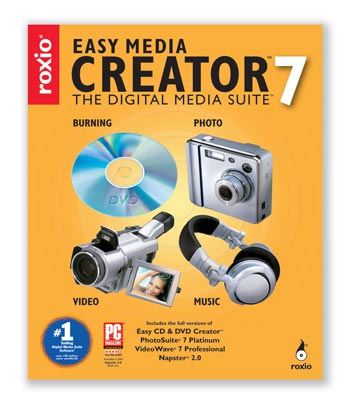 Bottom Line:
Bottom Line:
Easy Media Creator 7
Proprietary ($99.99)
Roxio (a division of Sonic Solutions)
http://www.roxio.com
Originally published: April, 2005
top of page
|
Archived Reviews
A-J
K-Q
R-Z
The opinions expressed in these reviews
do not necessarily represent the views of the
Ottawa PC Users' Group or its members.
|