|
|
MenuMaid - Right-Clicks in a New Context
by Alan German
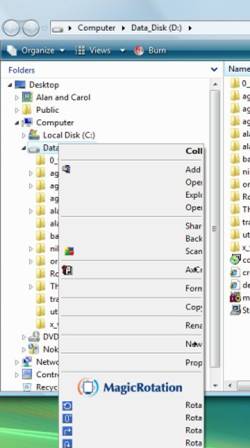 Those
of you who follow the postings in The Pub's
general conference area will know that I recently
had a problem with the display of the context
menu that appears when you right-click on a disk
or file folder in the tree directory pane of
Windows Explorer. The spacing had suddenly
changed, so that the icons on the left were
separated by a huge blank space from the
associated text on the right, and the text was
truncated so as to be almost unreadable (see
screenshot at right).
Those
of you who follow the postings in The Pub's
general conference area will know that I recently
had a problem with the display of the context
menu that appears when you right-click on a disk
or file folder in the tree directory pane of
Windows Explorer. The spacing had suddenly
changed, so that the icons on the left were
separated by a huge blank space from the
associated text on the right, and the text was
truncated so as to be almost unreadable (see
screenshot at right).
I eventually tracked down the culprit as a recent
upgrade to my AVG virus scanner and, in
particular, to AVG's entry on the right-click
menu to scan the selected item.
Initially, I thought I would remove AVG and
replace it with Microsoft Security Essentials, a
combined virus and adware scanner (http://www.microsoft.com/Security_Essentials/) that has had good
reviews since its release in September. However,
while searching the web for a solution to the
right-click menu issue, I came across a number of
links to techniques to edit the registry to add,
remove and modify entries on this menu.
One particular product that sparked my interest
was MenuMaid, a free program that offered "a
fast and easy way to clean up your Window
Explorer and Internet Explorer right-click
(context) menu." MenuMaid allows you to just
uncheck any items you don't want to show up, and
lets you restore them at any later time.
The download is only 124 KB and the program
installs very quickly. MenuMaid modifies the
registry so, in Vista, one has to right-click
(very ironic!) on the executable file and select
the "Run as administrator" option.
Running the program, with an administrator's
authorization, brings up a dialogue box with tabs
for both Internet Explorer and Windows Explorer.
A number of applications are listed under the
Windows Explorer tab, with check boxes indicating
that entries for these programs are included in
the right-click context menu. Solving my problem
was then simply a matter of deselecting two items
marked as "AVG Shell Extension Class"
and pressing the "Close" button. Once
AVG no longer appeared on the context menu, the
menu's display returned to normal. "Fast and
easy" - as advertised! So, while you may not
run into the same glitch that I did, if every
application you own adds an entry to the
right-click context menu of Windows Explorer,
MenuMaid will certainly help you clean up the
mess - and without you having to deal directly
with the registry settings.
Users who look no further into the source of this
fine little utility may be taken aback if they
click on the "Free Book" button in
MenuMaid's dialogue box. This offers a free copy
of "Even The Demons Believe" by Timothy
Williams of SD Software, the distributor of
MenuMaid and a number of other freeware packages,
and a member of a Christian faith group known as
the Sound Doctrine Ministries.
Bottom Line:
 MenuMaid
MenuMaid
Version 1.0 (Freeware)
SD Software
http://www.sdsoftware.org/default.asp?id=11403
Originally published: March, 2010
top of page
|
Archived Reviews
A-J
K-Q
R-Z
The opinions expressed in these reviews
do not necessarily represent the views of the
Ottawa PC Users' Group or its members.
|