|
|
Keeping Your Icons Straight
by Alan German
Do you ever
have a problem with on-screen icons shifting away from
their familiar – and carefully arranged - locations?
You may, if you connect your computer to an external
display, television, or projector running at a different
resolution, or if you have a display that is capable of
pivoting between landscape and portrait orientations and
you use software to rotate the screen’s contents.
Moving all the icons back into their proper places can
take considerable time – if you can remember what
the screen originally looked like! [Hint – take a
screenshot of your current screen layout and save the
image, showing all your favourite applications and the
location of their icons, for future reference.] What you
need is software that will do the memory work – and
undertake the revision process – for you.
Enter IconRestorer. At its simplest, you just click on
the menu button labeled “Save current desktop
layout”. Then, when you want to restore the desktop,
the second menu button, labeled “Restore last saved
desktop layout”, will do the job.
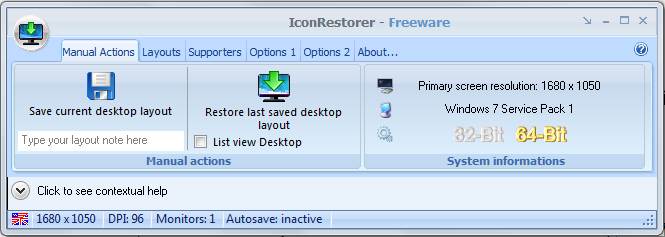
But,
there’s more to the program than this. In
particular, multiple desktop layouts can be saved –
and retrieved from a listing in the “Layouts”
tab. And, there are a couple of tabs-worth of
configurable options, plus choices of language and colour
scheme.
IconRestorer – quick, easy, and free!
Bottom Line:
IconRestorer (Freeware)
Freesoftland
Version 1.0.8.1 SR1
http://www.freesoftland.net/iconrestorer.html
Originally published: April, 2013
top of page
|
Archived Reviews
A-J
K-Q
R-Z
The opinions expressed in these reviews
do not necessarily represent the views of the
Ottawa PC Users' Group or its members.
|