"F:\ is
not accessible. The file or directory is corrupted and
unreadable." A minor annoyance if you have a good
backup. No problem if drive F contains nothing imprtant.
But, when my son Michael ran into this and had no backup
and drive F contained the only copies of his photos from
a school trip to France and Italy, well, it was kind of
heart stopping.
Rebooting didn't help. Facing Redmond and sacrificing a
Macintosh-formatted floppy didn't help. And building a
time machine so we could go back and make a backup before
this occurred seemed like just a tad too much trouble.

Figure 1 - Heart-stopping message
A friend with great knowledge in the structure of files,
the NTFS Master File Table, partition tables and
directories tried. Alas, little was recovered. And so the
disk sat on the shelf for over a year.
Then a
company by the name of EASEUS contacted me and told me
they wanted to donate some software to the OPCUG. One of
those pieces of software was Data Recovery Wizard
Professional v4.3.6 (called DRWP from here on). I decided
I would give it a try and write a review for the
newsletter.

Figure 2 - Opening screen
When DRWP loads, the interface is
downright Spartan, with three buttons labeled Deleted
File Recovery, Complete Recovery, and Partition
Recovery. The help file pointed me to the second
button as my best choice. This led to a screen that
showed all locally attached storage. It correctly
identified my F drive as a Maxtor OneTouch II USB Device.
I selected that and clicked the Next button.
A dialog box labeled Intelligent
Searching told me it was going to run for about 6
hours, so I went to bed while it happily went about its
business.
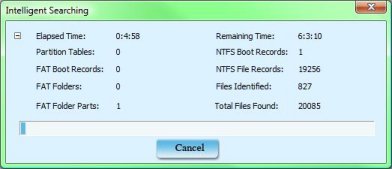
Figure 3 - Searching for files
In the morning, DRWP had found
21,344 files totalling 187 GB. There were two categories
of files found - Raw Files and Lost Files.
The help file told me I should recover both. DRWP needs
to recover files to a different drive, so I cleared off a
couple of hundred GB on my LaCie Terabyte drive and
started the restoration.
DRWP started with Raw Files and created a series
of directories on the destination drive for types of
files, such as JPEG Graphics File and MP3
Music File. After a couple of hours, these
directories were filled with files with names like FILE001.JPG
and FILE650.MP3. Okay, so the file names and
directories they came from were lost. But if the data was
good... Alas, the data was not good. All but the smallest
of files seemed to start with good data, but then have
junk afterwards. And it found a disappointing 3,346
files. What about the other 17,998 files?

Figure 4 - Corrupted file
It turns out that the Raw Files are just scraps
that DRWP found on disk that did not match up with any of
the directory information that was recovered. DRWP
recovers these files by ignoring the file structures and
looking at the unallocated space on disk. It finds the
signatures of different file types by their headers. They
were files that had been deleted over time. In many
cases, parts of the disk were re-used for other files and
so only fragments were found by DRWP. If the file
structures that define where the files are (partition
table, Master File Table, and directories) had all been
unrecoverable, I would have been left with just Raw
Files. If the files had used contiguous space on
disk, they would have been mostly recoverable. I would
have only lost the file names.
After it finished with Raw
Files, DRWP started on the Lost Files. All
of a sudden, it was building the original directory
structure on the destination drive and filling it with
files with correct names, such as France Trip (first
half) 781.jpg and Blue Rodeo - Bad Timing.mp3.
It was truly amazing to see the files coming back.

Figure 5 - 21,342 files recovered!
A couple of hours later, it
reported that it had recovered 21,342 out of 21,344
files. And this time, every single one of the files was
perfect! Okay, I haven't checked all 21,342 yet.
I asked Michael what it
would be worth to him if I could recover all his files
from the corrupted drive. Does it count if he promised to
try to keep the kitchen clean?
Other magic DRWP can
perform includes recovering deleted files, formatted hard
drives, and disks with damaged or missing partition
tables.
DRWP can deal with disks
with FAT12, FAT16, FAT32, NTFS, EXT2, and EXT3 file
systems. It supports IDE/ATA, SATA, SCSI, USB, Fire wire
(IEEE1394) hard disks and other media such as floppy
disk, USB flash drive, digital camera, and digital audio
players.
A couple of tips: First,
if you have to count on the Raw Files recovery,
it helps if files are contiguous, so you will improve
your chances immensely if you keep your hard drives
defragmented. And second, if you have a problem with a
drive and you think you will need to perform a recovery, STOP
doing anything that could be writing to the disk. Any
writing will decrease the chances of recovery.
I wonder what was in
those two files that could not be recovered. Oh well, I
guess a 99.991% success rate is pretty good!
While EASUS has some
other software for recovering lost data, DRWP is the most
comprehensive. Visit their web site at www.easeus.com to see other programs they have.
And pick up a copy of the free program for managing disk
partitions, Partition Master.
Bottom Line:
EASEUS Data Recovery Wizard Professional v4.3.6
US$89.95
System requirements:
Windows 2000/XP/2003/Vista
128MB RAM minimum
32 MB disk space for installation
Enough space on a good drive to store the files recovered from the bad drive
http://www.easeus.com/datarecoverywizardpro/
EASUS is offering a 20% discount on the purchase
price of DRWP as well as any other of their commercial software.
Originally published: May, 2009